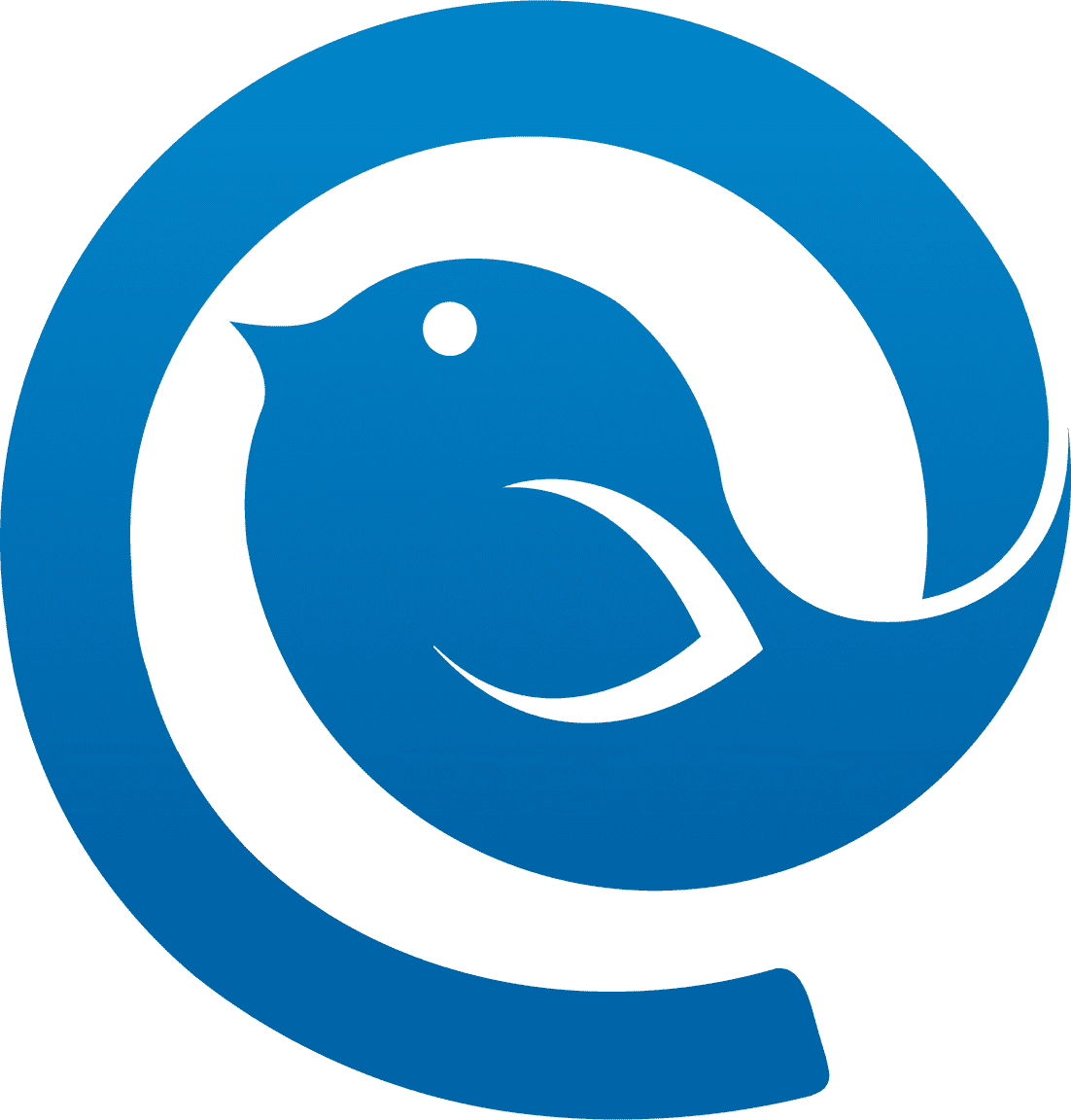Mailbird Lite — Simple Mail Client for Everyday Use
General Information
Mailbird Lite is the cut-down version of the Mailbird client. It’s Windows-only and was made for one thing: reading and sending mail without the weight of Outlook or the complexity of Thunderbird. The Lite edition sticks to the basics — multiple accounts, unified inbox, clean layout.
People usually pick it when they just want an app that opens fast, pulls in all their mail, and doesn’t get in the way.
How It Works
Setup is straightforward. Install it, add your Gmail, Outlook, or IMAP accounts, and it bui…
The interface is minimal: folders in a sidebar, mail list in the middle, preview on the right. It looks modern but keeps things light. Unlike the paid Pro edition, Lite doesn’t bring in calendars or app integrations — just core email.
Functions
Feature | What it looks like in practice
—|—
Multi-account | Add Gmail, Outlook.com, Yahoo, or custom IMAP/POP accounts
Unified inbox | One view for all accounts
Lightweight UI | Quick startup, simple navigation
Search | Local search across messages
Attachments | Inline preview, drag and drop
Licensing | Free Lite version; Pro unlocks integrations and extras
Installation Guide
1. Download the Lite installer from Mailbird’s site.
2. Run the wizard on Windows 10/11.
3. Add your accounts (IMAP/POP).
4. Adjust folder mappings if needed.
5. Start using the unified inbox right away.
No server, no extras — just a desktop mail app.
Everyday Use
– Students use it to keep Gmail and university mail in one place.
– Freelancers like it because it handles personal + work accounts without jumping between web tabs.
– Small offices deploy Lite on desktops where staff just need mail, nothing else.
For daily work it’s routine: open the app, check mail, send replies, close it. Nothing more.
Limitations
The Lite edition is barebones. No calendars, no third-party app hooks, no fancy integrations — that’s reserved for Pro. It’s also Windows-only. Thunderbird offers more customization, Outlook ties better into Exchange, but Mailbird Lite wins on speed and simplicity.
Comparison
Tool | Platforms | Strengths | Best Fit
—|—|—|—
Mailbird Lite | Windows | Lightweight, unified inbox | Students, freelancers, small offices
Mailbird Pro | Windows | Adds calendars and integrations | Power users, productivity fans
Thunderbird | Multi-platform | Open-source, highly flexible | Advanced users, Linux admins
Outlook | Windows/macOS | Deep Exchange/365 integration | Corporates, enterprises
eM Client | Windows/macOS | Middle ground, more features | SMBs, cross-platform setups
Notes from the Field
Admins say Mailbird Lite is “good enough” when you don’t need bells and whistles. Users like how fast it starts and how clean it looks. The usual complaint? At some point, people want calendars — and that’s when they either upgrade to Pro or move to something else.