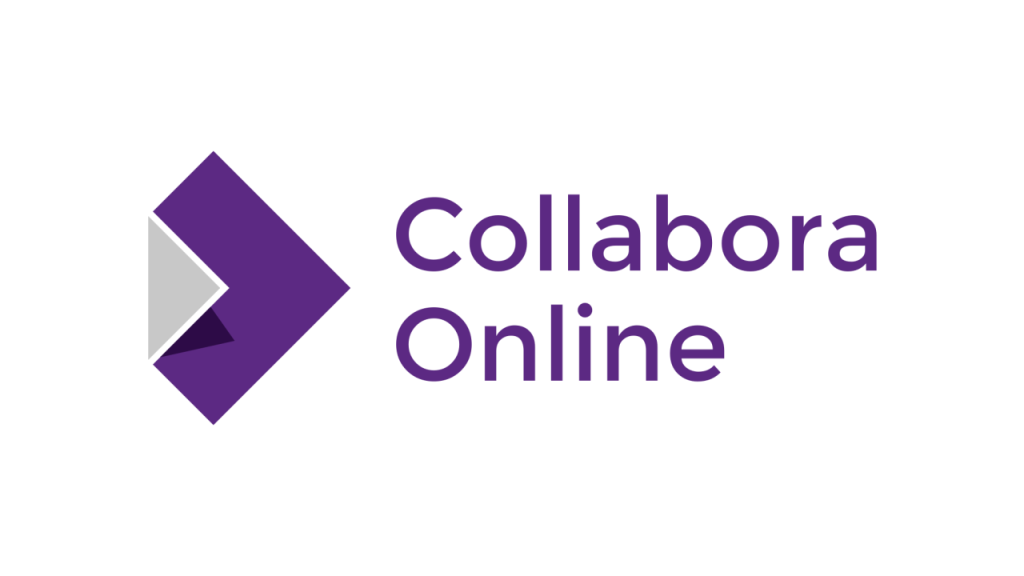Kolab Groupware — Open-Source Collaboration with a Long Track Record
General Information
Kolab Groupware isn’t new — it’s been around since the early 2000s, first built under a government-funded project in Germany. The goal was clear: replace Microsoft Exchange with something based on open standards and under local control. Over time it grew into a full platform that mixes mail, calendars, contacts, and tasks, with a web client (Roundcube) on the front.
It found its strongest audience in schools, NGOs, and the public sector in Europe. The reasons were obvious: data sovereignty, no licensi…
How It Works
Kolab runs on top of Postfix for mail, Cyrus IMAP for storage, and LDAP for identity. The groupware layer adds shared calendars, address books, and tasks. The webmail is powered by Roundcube, extended with Kolab’s plugins.
Users connect with Outlook, Thunderbird, or phones via ActiveSync, CalDAV, CardDAV. Admins manage it through a web panel or directly in LDAP. Since it sticks to standards, moving data in or out is straightforward compared to proprietary suites.
Functions
Feature | What it does in real use
—|—
Mail engine | Postfix transport with Cyrus IMAP backend
Web client | Roundcube, extended with calendars and contacts
Groupware | Shared calendars, tasks, notes, address books
Sync options | ActiveSync for Outlook/phones, CalDAV/CardDAV for open clients
Directory services | LDAP/AD integration, roles and groups
Security | TLS, S/MIME, DKIM/SPF/DMARC support
Platforms | Linux servers, standard mail clients
Licensing | Open source AGPL, with paid support from Kolab Systems
Installation Guide
1. Set up a Linux host (Debian, RHEL, SUSE all fine).
2. Add Kolab’s package repository.
3. Install core packages with apt or yum.
4. Configure database, LDAP, and Postfix.
5. Enable Roundcube webmail.
6. Add DNS (MX, SPF, DKIM, DMARC).
7. Test with Outlook, Thunderbird, and a mobile phone before rollout.
It’s heavier than a CMS install — closer to building a full mail stack — but once configured it runs predictably.
Everyday Use
– Public institutions keep it because data must stay inside their borders.
– Enterprises use it when they want Exchange-like workflow but on Linux.
– Schools roll it out for thousands of accounts with calendars and tasks.
– Admins often like that migration from old IMAP servers doesn’t need special tools — just copy over.
From a user’s point of view, it feels like standard Roundcube mail with calendars and contacts added on top.
Limitations
Kolab can be tricky to set up — Cyrus IMAP is powerful but not the simplest to tune. Scaling for big mailboxes requires planning. The UI feels dated compared to cloud suites, and it doesn’t bundle video or chat, so teams often combine it with Nextcloud or Matrix.
Comparison
Tool | Platforms | Strengths | Typical Fit
—|—|—|—
Kolab | Linux | Standards-based, Exchange alternative | Enterprises, schools, public
Zimbra OSE | Multi-platform | Mature open-source groupware | SMBs, mixed deployments
EGroupware | Linux/PHP | Lightweight, easier to set up | NGOs, small teams
Exchange | Windows/M365 | Full enterprise ecosystem | Large corporates
Nextcloud | Linux | File-first, app extensions | Teams focused on documents
Notes from the Field
Admins who’ve deployed Kolab often mention that the first setup takes time, but after that it just runs. It’s common to pair it with Nextcloud for files — the two together cover most collaboration needs. The advice from the field is simple: don’t expect it to be “cloud-slick,” but if you want a standards-driven groupware stack under your control, Kolab holds up.