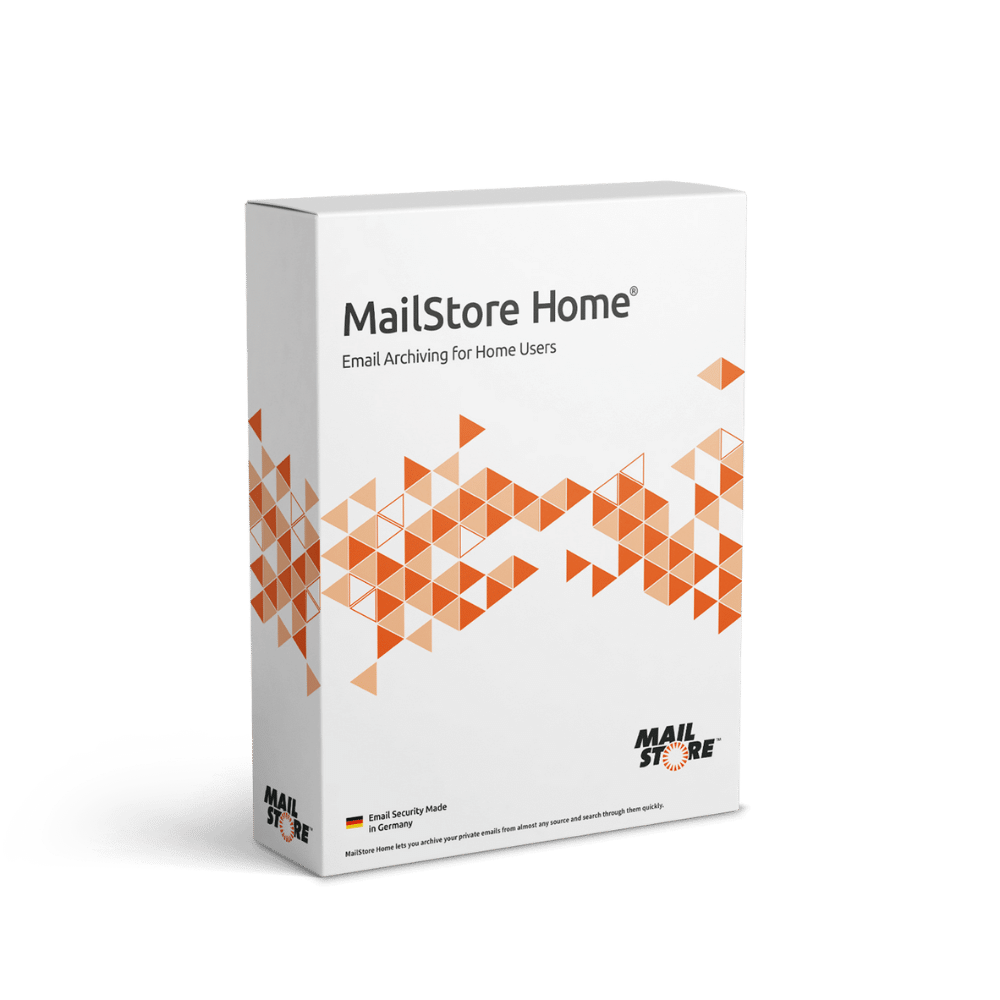MailStore Home — Personal Email Archiving
General Information
MailStore Home is a free Windows tool designed for one specific purpose: archiving email. Many users sit on years of old mail scattered across Outlook PSTs, Thunderbird profiles, or IMAP accounts. MailStore Home pulls all of that into a single searchable archive.
It’s aimed at individuals and power users, not companies. There’s no server role here — just a desktop app that gives people control over their mail history without relying on the cloud.
How It Works
MailStore connects directly to local clients (Outlook, Thunderbird, Windows Mail) or remote mailboxes via IMAP/POP3. It downloads messages, indexes them, and stores them in a compact archive format. Attachments are deduplicated, so the archive doesn’t balloon as quickly as raw mail folders.
Once archived, messages can be browsed in the built-in viewer or searched instantly using full-text indexing. Exports are supported too — you can push messages back into a mail client, save them as EML, or burn them to disk.
Functions
Feature | In practice
—|—
Mail sources | Outlook PSTs, Thunderbird, Windows Mail, IMAP/POP3 accounts
Archive format | Local database with compression and deduplication
Search | Full-text search across headers, body, and attachments
Export options | Restore to Outlook/Thunderbird, save as EML, or back to an IMAP account
Scheduling | Automated jobs to pull in mail regularly
Security | Local password protection, optional encryption
Licensing | Free for personal, non-commercial use
Installation Guide
1. Download MailStore Home installer from the official site.
2. Run the setup wizard on Windows (10/11 supported).
3. Start the application and choose mail sources (Outlook, Thunderbird, IMAP, etc.).
4. Define archive jobs and scheduling.
5. Let MailStore pull in mail and build its index.
No server needed — it’s just a standalone app.
Everyday Use
– Individuals keep years of old Outlook mail accessible without juggling PST files.
– Freelancers archive multiple accounts (personal + work) into one place.
– Researchers or lawyers use it as a searchable mail archive for reference.
– Tech hobbyists back up IMAP accounts to local storage to avoid vendor lock-in.
For daily use, it’s basically “search and restore”: find the old message, export it, or copy it back to your mail client.
Limitations
MailStore Home is strictly for personal use. For business archiving, the vendor sells MailStore Server. It’s also Windows-only — no Linux or macOS build. And since it’s local storage, users are responsible for their own backups.
Comparison
Tool | Platforms | Strengths | Typical Fit
—|—|—|—
MailStore Home | Windows desktop | Free, simple email archiving, search | Personal use, freelancers
MailStore Server | Windows server | Enterprise archiving with compliance | Businesses, regulated sectors
Thunderbird | Multi-platform | Mail client with local storage | General email use
Outlook PSTs | Windows | Native format, but fragile over time | Outlook-only environments
Notes from the Field
People who’ve used MailStore Home usually say it’s the easiest way to tame huge piles of mail. Outlook users in particular love it because PST corruption stops being a worry. The main advice is simple: pair it with a solid backup routine, because once your archive grows into gigabytes, losing it hurts.